Microsoft Office
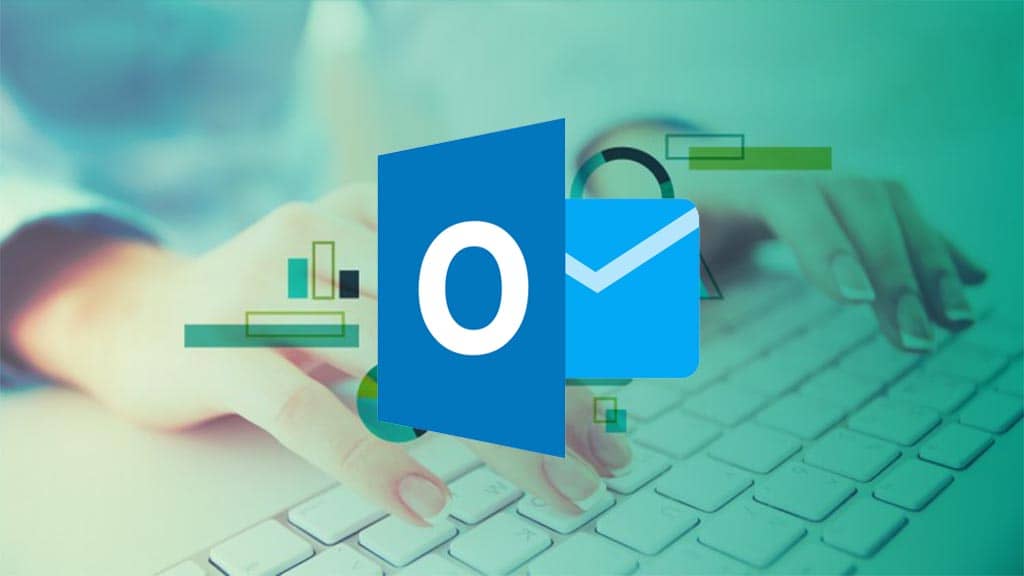
Microsoft Office
- Start Date: TBA
- End Date: TBA
- Duration: 10 Hours
- Timing: TBA
- Frequency : TBA
-
Course Overview
Microsoft Outlook is a personal information manager from Microsoft, available as a part of the Microsoft Office suite. Although often used mainly as an email application, it also includes a calendar, task manager, contact manager, note taking, journal, and task scheduling.
Microsoft Outlook is the email client and personal information organizer that comes with the Microsoft Office Suite. Outlook is used by businesses, freelancers, and home users alike to check, sort, and organize emails. In this course, people will explore the advanced features provided with the Outlook interface
-
Who Should Attend?
This course is designed for people who are interested in learning the fundamental concepts, like managing email communications, calendar events, contact information, tasks, and notes by using Microsoft Office Outlook.
-
Eligibility Criteria
Basic Computer Knowledge
Basic keyboard skills
-
Course Deliverables/syllabus
Getting Started With Outlook
- Navigate the Outlook Interface
- Perform Basic Email Functions
- Use Outlook Help
- Email Configuration
Composing Messages
- Create an Email Message
- Check Spelling and Grammar
- Format Message Content
- Attach Files and Items
- Enhance an Email Message
- Manage Automatic Message Content
- Creating Signature
- Use of TO, BCC and CC
Managing Your Messages
- Manage Messages Using Flags
- Organize Messages Using Folders
- Creating Folders
- Sort Messages
- Filter Messages
- Organize Messages
- Search Messages
Managing Your Calendar
- View the Calendar
- Manage Appointments
- Manage Meetings.
- Print Your Calendar
Managing Your Contacts
- Create and Update Contacts
- View and Organize Contacts
Working With Tasks and Notes
- Manage Tasks
- Manage Notes
- Share Your Calendar & Contacts
-
Benefits of Attending
- High quality of trainings from Certified Expert Trainers
- Free personal/Corporate course Customization Guarantee
- Flexible Days and Timings
- We encourage you to speak to our trainers before booking to ensure that the requested course will exactly match the background and project needs of the participant, and that we can customize the course contents as much as possible to meet those project objectives
- All class rooms are well equipped with latest computers and networks
- We take special care to assure high quality of training to our corporate, personal clients
- post training support [ Email, phone, or personal]
- Printed Course materials and Certificate of Completion
- Most VALUE for Money
-
Course Fee
To know the current Course Fees, kindly contact us +973 1753 0775,6660 0550.
